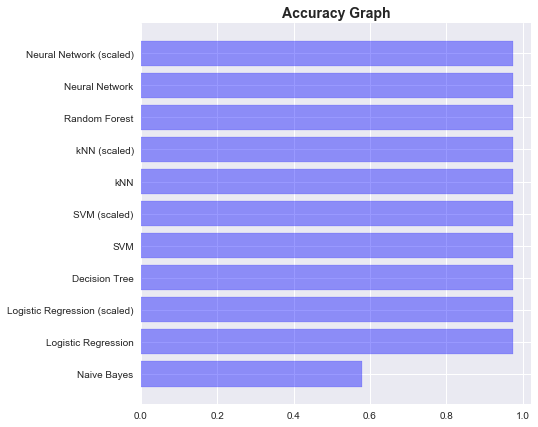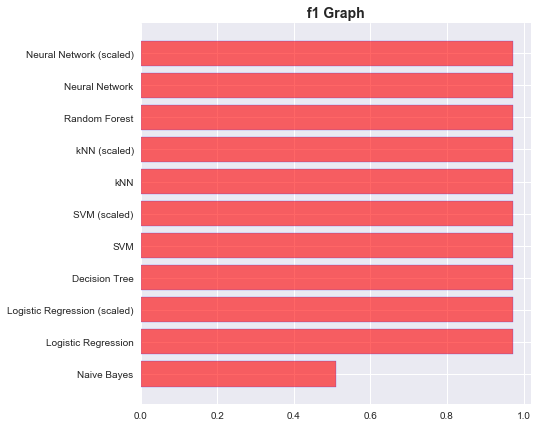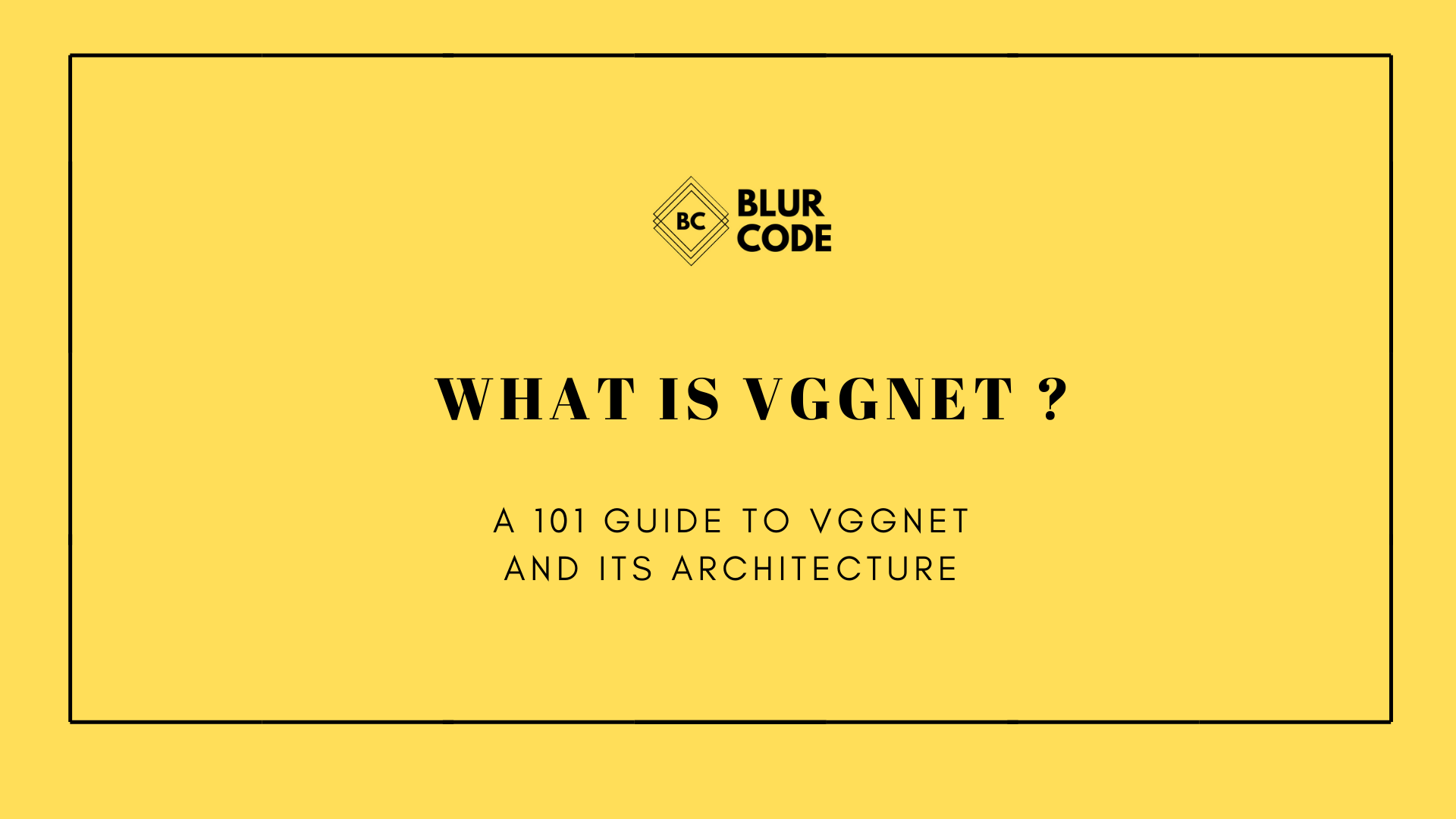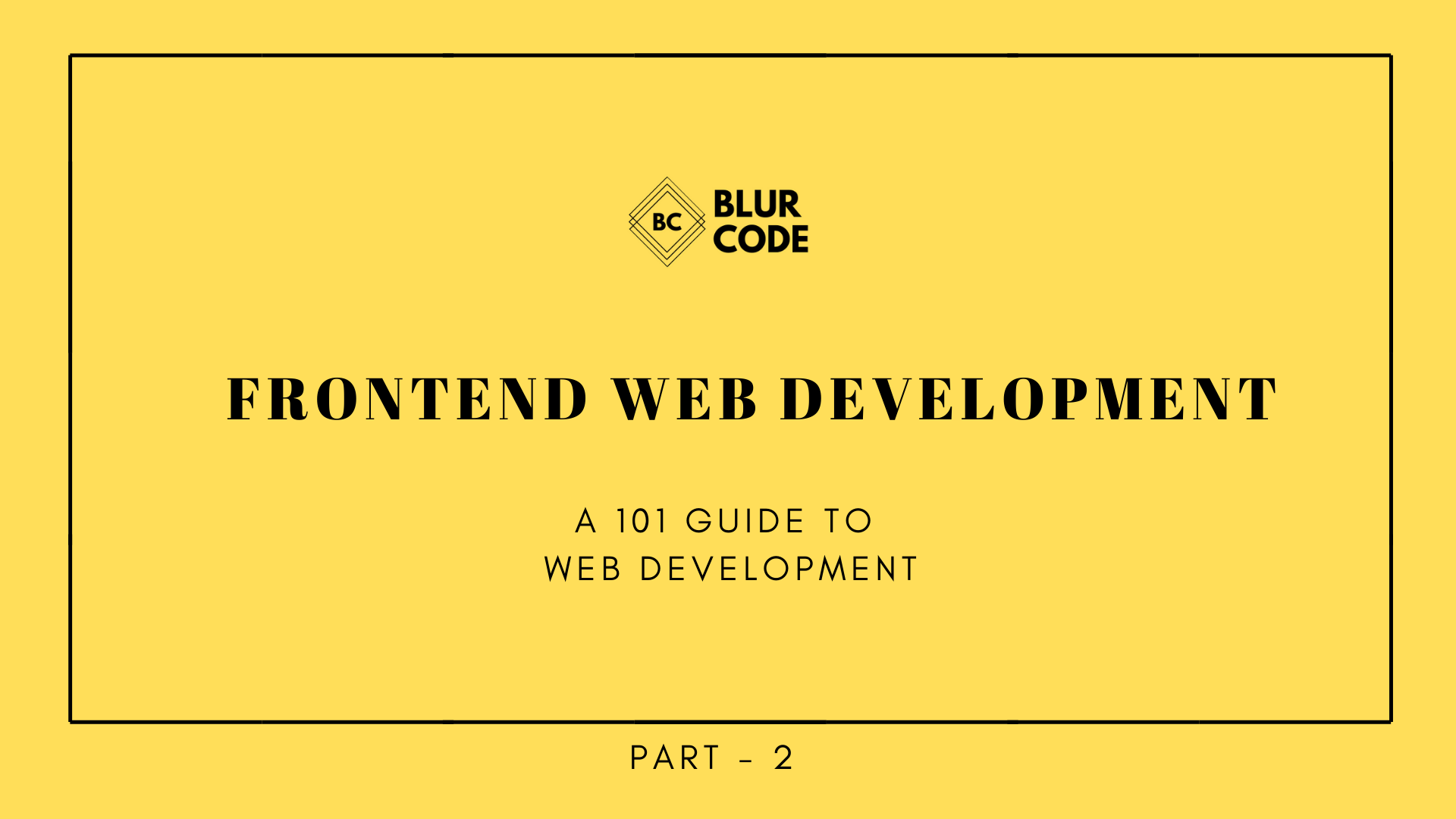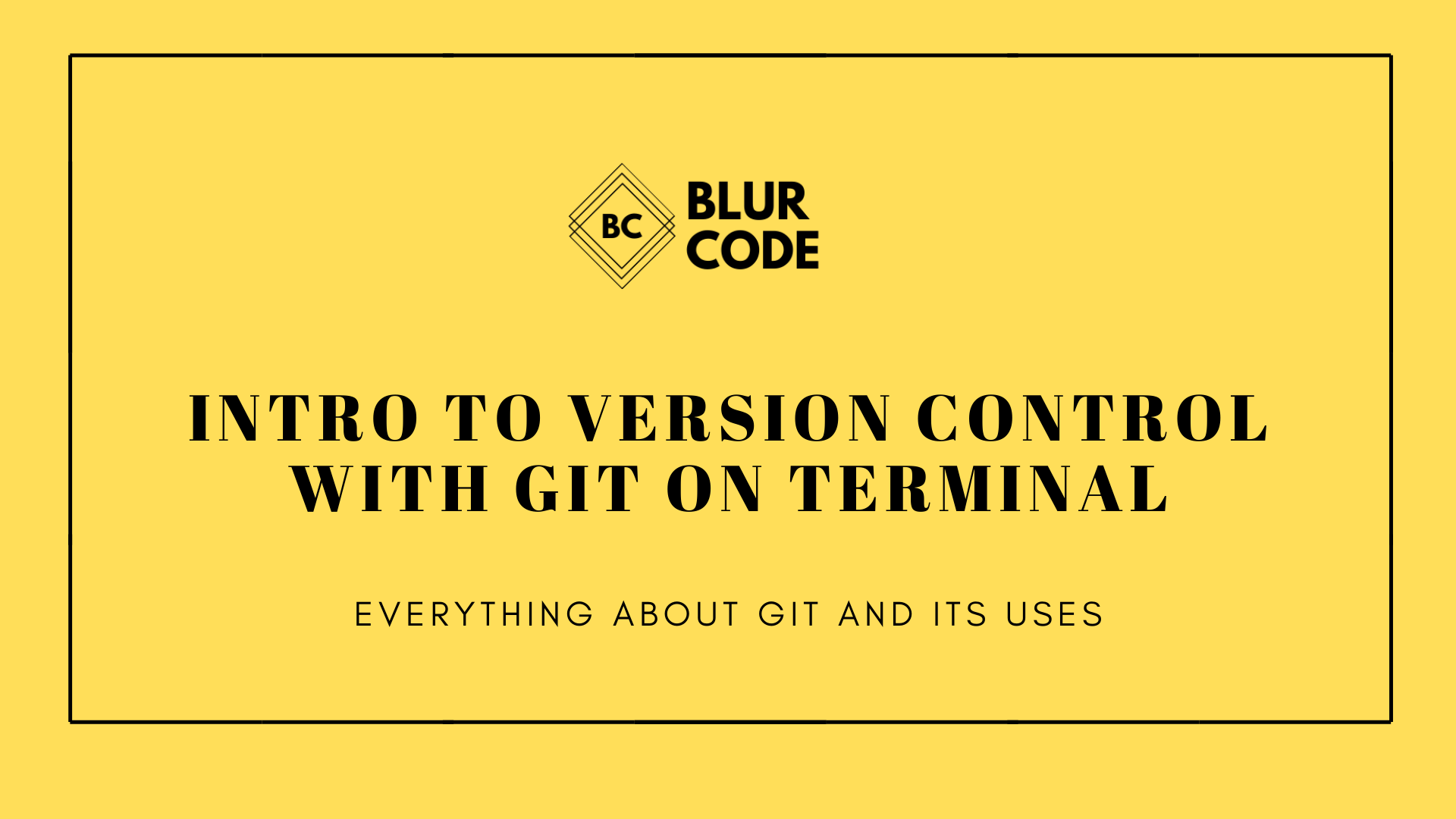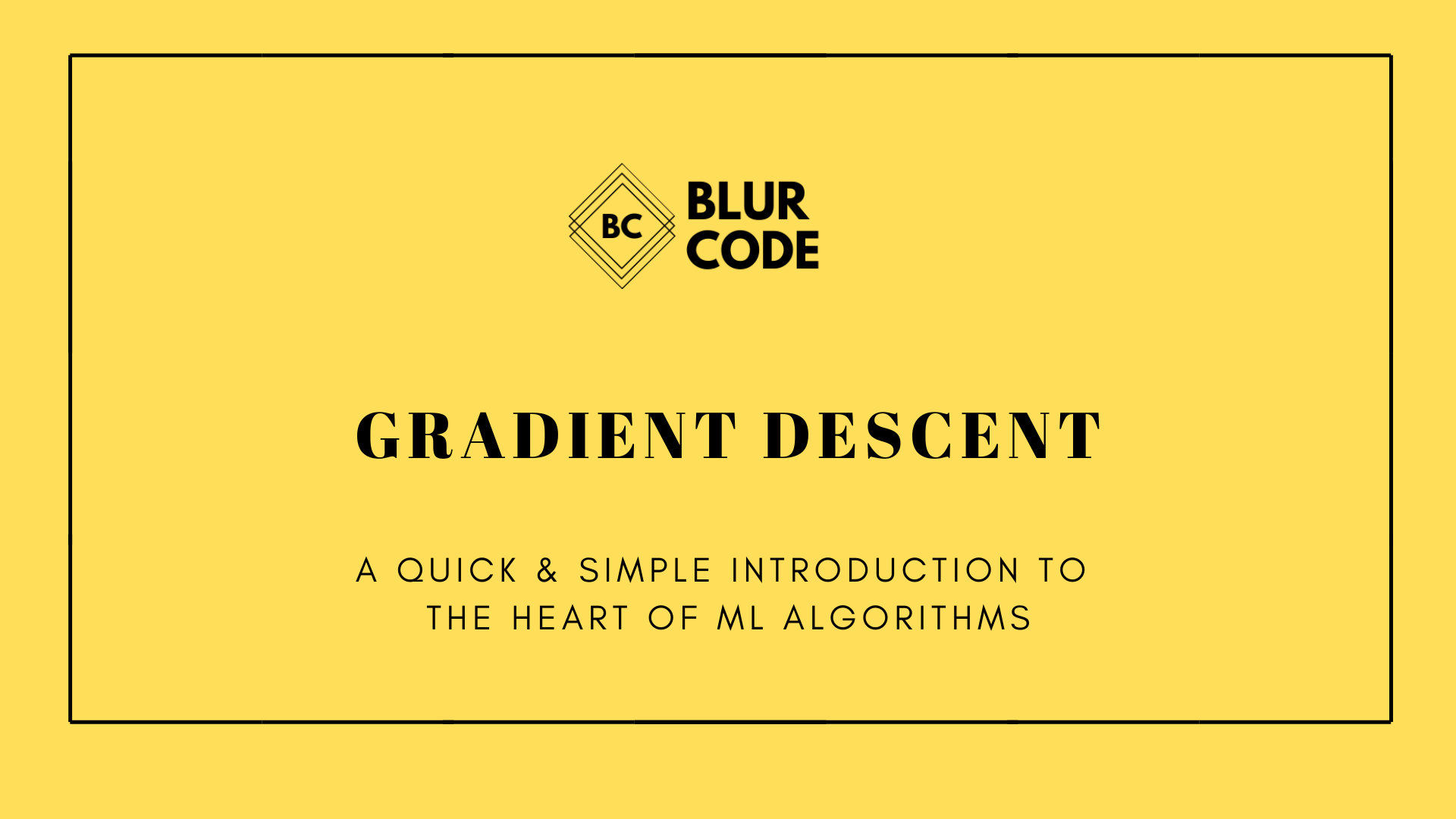Classifiers in Scikit-Learn
Dive a bit deep into Machine Learning, A brief Guide to types of classifiers
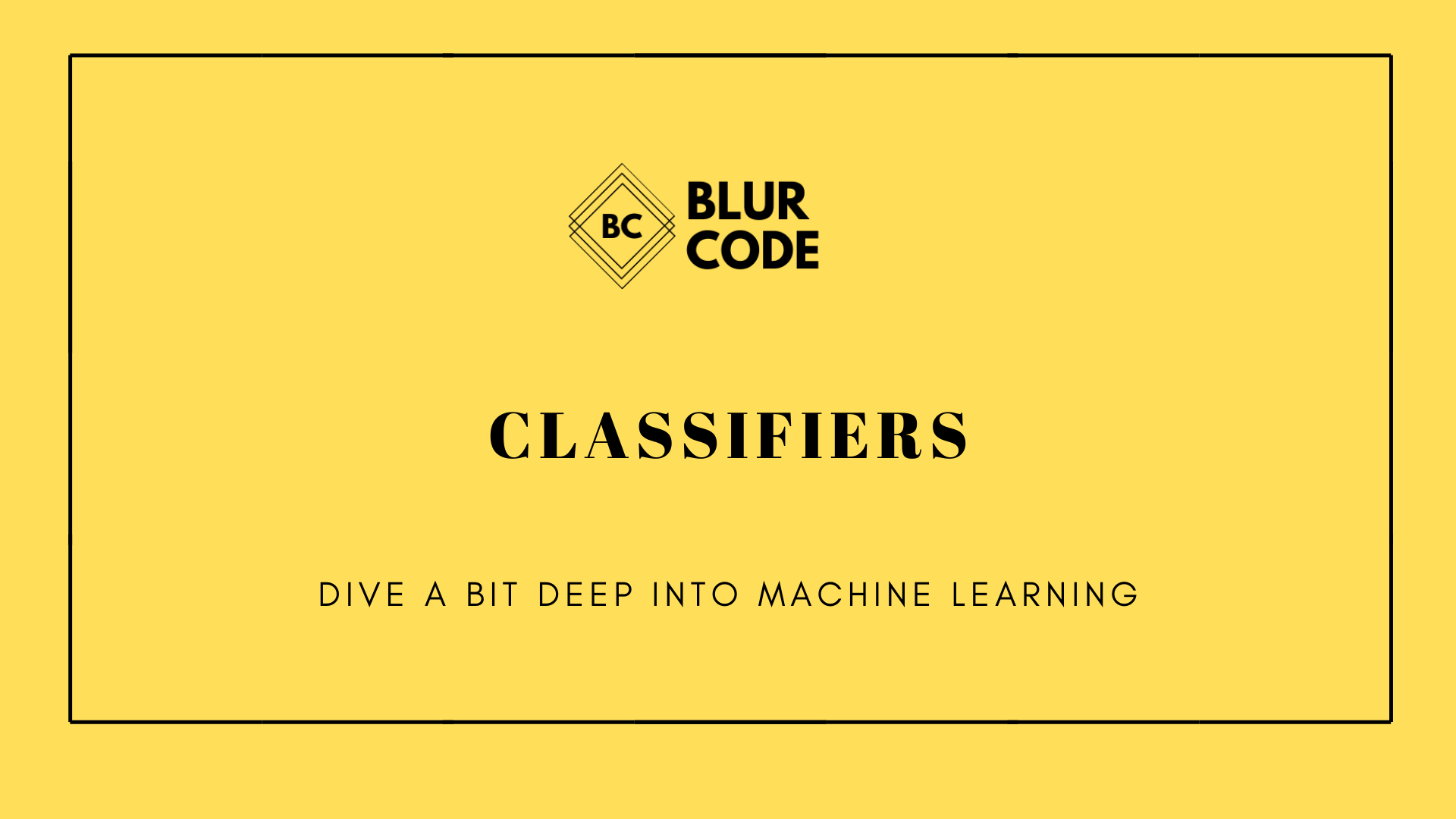
With the rise of machine learning frameworks, we can now train classifiers with just a few lines of code. For traditional machine learning applications (in case you’re wondering, Deep Learning is the not-so traditional thing I’m talking about), the library scikit-learn is very widely used. It’s very user friendly, comes with a lot of hyper-parameters to alter in case we don’t get a decent accuracy.
Metrics: Metre, Celsius, oh wait! The metrics are different here. Here are some of the metrics generally used to measure the performance of a classifier:
Accuracy: It is the simplest metric, that just returns the fraction of correctly classified labels to the total number of prediction. It’s easy to calculate and very widely used.
Accuracy
The next metrics are based on confusion matrix. Confusion matrix are based on 4 things:
- True Positives: The labels that are correctly classified as positive by the classifier.
- False Positives: The labels that are incorrectly classified as positive by the classifiers while they are negative in reality.
- True negatives: The labels that are correctly classified as negative by the classifier.
- False Negatives: The labels that are incorrectly classified as negative by the classifier while they are positive in reality.
Confusion Matrix:
| Real Values | Positive | Negative |
|---|---|---|
| Classifier Values | ||
| Positive | True Positive | False Negative |
| Negative | False Negative | True Negative |
Precision: It is measured by the fraction of positive predictions that the classifier correctly classified to the number of total positive predictions.
Recall: It is measured by the fraction of predictions that are classified as positive by the classifier to the number of total positive examples in reality.
The two metrics precision and accuracy are generally not used in their raw form as they don’t form a good basis of measurement. Here comes the next important metric, known as f1 score.
Accuracy can also be measured using confusion properties:
F1 score: It is the harmonic mean (progressions and series anyone?) of the precision and mean multiplied by 2.
Area under curve score: The area enclosed by the graph of true positive rate and false positive rate can be used as a metric to calculate the efficiency of the classifier.
Mean Squared Error: It is measured by calculation of the mean of the squared difference between the predicted value and the true value.
Additionally, scaling the data can help the classifiers sometimes. There maybe a column, like price that can vary from 0 to 1 million (maybe more). And there might be another column like the number of family members which almost always stays in double digits (nope, no freaky family is taken into consideration). In such a case, having the values of all the columns normalised between 0 to 1 (or maybe any other lower and upper value) can really help the classifier.
Ok, enough of these metrics and theory. Let’s move in to the real job.
It’s generally a good habit to include the generic libraries at the beginning of the notebook.
import pandas as pd
import numpy as np
import matplotlib.pyplot as plt
import seaborn as sb
from sklearn.model_selection import train_test_split
from sklearn.preprocessing import MinMaxScaler
from sklearn.metrics import accuracy_score, f1_score
plt.style.use('seaborn')
In case, you’re wondering about the plt.style.use(), feel free to google it. It’s a pretty interesting thing ;).
Let’s load the Dataset and initiate our dictionaries.
acc_dict=
f1_dict={}
url= 'https://raw.githubusercontent.com/SurajSarangi/Iris-Flower-Classification/master/iris.csv'
df=pd.read_csv(url)
df.index=df.index+1
df.head()
| sepal_length | sepal_width | petal_length | petal_width | species | |
|---|---|---|---|---|---|
| 1 | 5.1 | 3.5 | 1.4 | 0.2 | setosa |
| 2 | 4.9 | 3.0 | 1.4 | 0.2 | setosa |
| 3 | 4.7 | 3.2 | 1.3 | 0.2 | setosa |
| 4 | 4.6 | 3.1 | 1.5 | 0.2 | setosa |
| 5 | 5.0 | 3.6 | 1.4 | 0.2 | setosa |
Plotting the Graphs for the attributes, gives us these graphs.
Setosa can be separated from the rest pretty easily by taking the petal length and petal width into account.
Now, the data is split into the training and test sets using the train_test_split. The data is then scaled using the MinMaxScaler.
cols=df.columns
X=df[cols[:-1]]
y=df[cols[-1]]
X_train,X_test,y_train,y_test=train_test_split(X,y,random_state=0)
X_train2=MinMaxScaler().fit_transform(X_train)
X_test2=MinMaxScaler().fit_transform(X_test)
Good News, the data is now ready for processing.
We’ll start with the most basic classifier. This would give us an idea of what is the baseline that we need to improve while training a classifier.
Naïve Bayes
from sklearn.naive_bayes import MultinomialNB
def mnb():
mnb=MultinomialNB().fit(X_train,y_train)
y_pred = mnb.predict(X_train)
y_pred2= mnb.predict(X_test)
s1 = accuracy_score(y_train, y_pred)
s2 = f1_score(y_train, y_pred, average='macro')
s3 = accuracy_score(y_test, y_pred2)
s4 = f1_score(y_test, y_pred2, average='macro')
acc_dict['Naive Bayes']=s3
f1_dict['Naive Bayes']=s4
return pd.DataFrame([[s1,s2],[s3,s4]], index=['Train','Test'], columns=['Accuracy','f1'])
mnb()
| Accuracy | f1 | |
|---|---|---|
| Train | 0.705357 | 0.590062 |
| Test | 0.578947 | 0.509804 |
Logistic Regression
from sklearn.linear_model import LogisticRegression
def lr2():
lr=LogisticRegression(C=100, solver='lbfgs', multi_class='auto').fit(X_train2, y_train)
y_pred = lr.predict(X_train2)
y_pred2= lr.predict(X_test2)
s1 = accuracy_score(y_train, y_pred)
s2 = f1_score(y_train, y_pred, average='macro')
s3 = accuracy_score(y_test, y_pred2)
s4 = f1_score(y_test, y_pred2, average='macro')
acc_dict['Logistic Regression (scaled)']= s3
f1_dict['Logistic Regression (scaled)']= s4
return pd.DataFrame([[s1,s2],[s3,s4]], index=['Train','Test'], columns=['Accuracy', 'f1'])
lr2()
| Accuracy | f1 | |
|---|---|---|
| Train | 0.982143 | 0.982066 |
| Test | 0.973684 | 0.971703 |
We have significantly improved on our baseline. The parameters C, multi_class, solver are the hyper parameters. Tweaking them made it possible to achieve such scores. I’d advise you to try playing with them and maybe you can get a better score.
Decision Tree
from sklearn.tree import DecisionTreeClassifier
def dtr():
dt=DecisionTreeClassifier().fit(X_train,y_train)
y_pred = dt.predict(X_train)
y_pred2= dt.predict(X_test)
s1 = accuracy_score(y_train, y_pred)
s2 = f1_score(y_train, y_pred, average='macro')
s3 = accuracy_score(y_test, y_pred2)
s4 = f1_score(y_test, y_pred2, average='macro')
acc_dict['Decision Tree']= s3
f1_dict['Decision Tree']= s4
return pd.DataFrame([[s1,s2],[s3,s4]], index=['Train','Test'], columns=['Accuracy', 'f1'])
dtr()
| Accuracy | f1 | |
|---|---|---|
| Train | 1.000000 | 1.000000 |
| Test | 0.973684 | 0.971703 |
As we can see, Decision Tree achieves perfect scores on the training sets. However, it isn’t as brilliant when it comes to the test set. This problem is known as Overfitting. Using regularization is one good way to reduce overfitting. Tree algorithms generally tend to overfit the training data. Scaling the data will never help in case of trees.
Support Vector Machine
from sklearn.svm import SVC
def sv2():
sv=SVC(C=0.7,kernel='rbf',gamma='scale').fit(X_train2,y_train)
y_pred = sv.predict(X_train2)
y_pred2= sv.predict(X_test2)
s1 = accuracy_score(y_train, y_pred)
s2 = f1_score(y_train, y_pred, average='macro')
s3 = accuracy_score(y_test, y_pred2)
s4 = f1_score(y_test, y_pred2, average='macro')
acc_dict['SVM (scaled)']= s3
f1_dict['SVM (scaled)']= s4
return pd.DataFrame([[s1,s2],[s3,s4]], index=['Train','Test'], columns=['Accuracy', 'f1'])
sv2()
| Accuracy | f1 | |
|---|---|---|
| Train | 0.973214 | 0.973026 |
| Test | 0.973684 | 0.971703 |
K Nearest Neighbours Classifier
from sklearn.neighbors import KNeighborsClassifier
def kn1():
knn=KNeighborsClassifier(n_neighbors=16).fit(X_train,y_train)
y_pred = knn.predict(X_train)
y_pred2= knn.predict(X_test)
s1 = accuracy_score(y_train, y_pred)
s2 = f1_score(y_train, y_pred, average='macro')
s3 = accuracy_score(y_test, y_pred2)
s4 = f1_score(y_test, y_pred2, average='macro')
acc_dict['kNN']= s3
f1_dict['kNN']= s4
return pd.DataFrame([[s1,s2],[s3,s4]], index=['Train','Test'], columns=['Accuracy', 'f1'])
kn1()
| Accuracy | f1 | |
|---|---|---|
| Train | 0.964286 | 0.963925 |
| Test | 0.973684 | 0.971703 |
Random Forest
from sklearn.ensemble import RandomForestClassifier
def ran():
rf=RandomForestClassifier(random_state=0).fit(X_train,y_train)
y_pred = rf.predict(X_train)
y_pred2= rf.predict(X_test)
s1 = accuracy_score(y_train, y_pred)
s2 = f1_score(y_train, y_pred, average='macro')
s3 = accuracy_score(y_test, y_pred2)
s4 = f1_score(y_test, y_pred2, average='macro')
acc_dict['Random Forest']= s3
f1_dict['Random Forest']= s4
return pd.DataFrame([[s1,s2],[s3,s4]], index=['Train','Test'], columns=['Accuracy', 'f1'])
ran()
| Accuracy | f1 | |
|---|---|---|
| Train | 1.000000 | 1.000000 |
| Test | 0.973684 | 0.971703 |
Multi layer Perceptron
It sounds like a name straight outta transformers! But this is our very own neural network. Yes, the most powerful classifier.
from sklearn.neural_network import MLPClassifier
def mlp():
nn= MLPClassifier(hidden_layer_sizes=(10,10), solver='adam', random_state=0, alpha=0.1, max_iter=1000).fit(X_train, y_train)
y_pred = nn.predict(X_train)
y_pred2= nn.predict(X_test)
s1 = accuracy_score(y_train, y_pred)
s2 = f1_score(y_train, y_pred, average='macro')
s3 = accuracy_score(y_test, y_pred2)
s4 = f1_score(y_test, y_pred2, average='macro')
acc_dict['Neural Network']= s3
f1_dict['Neural Network']= s4
return pd.DataFrame([[s1,s2],[s3,s4]], index=['Train','Test'], columns=['Accuracy', 'f1'])
mlp()
| Accuracy | f1 | |
|---|---|---|
| Train | 0.982143 | 0.981962 |
| Test | 0.973684 | 0.971703 |
Now, you can laugh as to what on earth did the most powerful classifier achieve over the others. But, let me just tell you, that iris dataset is a really small dataset, with only 4 attributes, all of which are numerical. And as you can see, Neural Network has the maximum number of hyperparameters. Other classifiers may have a lot of hyperparameters, but none would match the usefulness and the efficiency of a Neural Network. Go ahead, feel free to have your own personal favourite classifier
Score Graphs
Accuracy Graph:
plt.figure(figsize=(7,7))
plt.barh(range(len(acc_dict)), list(acc_dict.values()), align='center',color='blue',alpha=0.4,edgecolor='blue')
plt.yticks(range(len(acc_dict)), list(acc_dict.keys()))
plt.title('Accuracy Graph on Test', fontweight='bold', fontsize=14)
plt.show()
f1 Graph:
plt.figure(figsize=(7,7))
plt.barh(range(len(f1_dict)), list(f1_dict.values()), align='center',color='red',alpha=0.6,edgecolor='blue')
plt.yticks(range(len(f1_dict)), list(f1_dict.keys()))
plt.title('f1 Graph', fontweight='bold', fontsize=14)
plt.show()
These were some of the most widely used Classifiers. Hyperparameters are generally very important in getting good scores. Due to proper tuning of the hyperparameters, we could achieve similar scores from all the classifiers. If all these classifiers are invoked with the default values, then all these classifiers will give much different scores than what we have seen. Everyone has a favourite classifier. What would be yours?
Check out this link for the full notebook of this classification: https://github.com/SurajSarangi/Iris-Flower-Classification/blob/master/Iris.ipynb
About the author
Suraj Sarangi, is an undergrad, pursuing a degree in BTech. Python and Deep Learning are his weapons of choice. He is well versed in the language of English, likes to debate. Apparently, he loves football and coffee more than anything in his life.
Reviews
If You find it interesting!! we would really like to hear from you.
Ping us at Instagram/@the.blur.code
If you want articles on Any topics dm us on insta.
Thanks for reading!!
Happy Coding